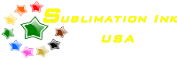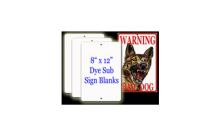Having fun with sublimation.
Printer settings for optimal outcomes.

Mac Computer
– Color Management select Epson Vivid.
– Print Settings select Premium Presentation Paper Matte
– Print Settings select Advanced, Print Quality, Photo or Best Photo
– Copies and Pages select Mirror Image
PC Computer
– In Printer Properties select Advanced tab select Epson Vivid
– In Printer Properties select Advanced tab select Premium Presentation Paper Matte
– In Printer Properties select Main tab select Photo or Best Photo
– In Printer Properties select Page Layout tab select Mirror Image