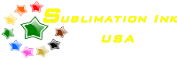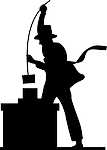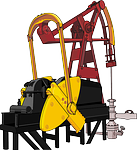Cleaning Cartridge Priming Instructions.
Cartridge Venting:
Remove the yellow tape or if you have 2 rubber plugs, remove the vent plug from the cartridge vent hole. If you are unsure which is the vent plug simply remove both plugs and insert a toothpick into both holes to establish hole depth. The shallow hole is the vent hole. Reinstall the fill hole plug, leave the vent hole exposed and never insert the vent plugs except to store the cartridges after removing from the printer. The vent hole is always the hole closest to the end of the cartridge.
NEVER plug the vent hole when installed in the printer.
Priming:
You MUST prime the cartridges in order for them to work.
To prime the cartridge, insert the syringe by forcing the syringe tip through the clear membrane.
Tilt the syringe just slightly to one end and pull back 1/2 cc. worth of ink or cleaning fluid into the syringe.
NEVER rip the membraine off the cartridge, let the syringe do the work.
Removing the membrane will render the cartridge defective.
Never attempted to use a mixed set of cartridges. You can only use a complete set of refillable cartridges or a complete set of Epson cartridges. Mixing cartridges can damage the micro chips memory.
Installation:
Install the cartridge into the printer. It is important that you always wait about 12 hours after installing the cartridge to allow the cleaning fluid to work its way into the print head and emusify the hardened ink deposits. After waiting 12 hours run a nozzle test to see what the nozzles look like. All cartridges are tinted with a 5% black dye so you can visibly see the nozzle test. Often the nozzles will fire a perfect test because the Nitro Print Head Cleaner has already done its cleaning action. If the test is not perfect, run 1 cleaning cycle and another nozzle test. If it is still not perfect wait 4 hours and repeat. Never exceed more than 3 cleaning cycles in a 24 hour time period. If you do, you are simply wasting the cleaning fluid. Nitro Print Head Cleaner is a a slow acting emulsifier and takes time to work. If your printer has been sitting for extended periods without use ie. months or years then allow the cartridges to sit in the printer for a week at a time, running 1 – 2 cleaning cycles per week. Patience is your friend with a printer that is badly plugged. Don’t be in a hurry.
If the cartridge begins to drip from the exit port, the cartridge drains itself in the printer, you get ink droplets on the page or the cartridge simply will not print, you have misaligned the rubber port in the bottom of the cartridge. Insert the plastic end of the syringe into the exit port of the cartridge and tilt to one side and pull out the rubber septum from the bottom of the cartridge. Do not scrape the clear plastic membrane off the cartridge. Be sure the cartridge is upside down when doing this so that the spring and check valve do not fall out of the cartridge. Once the rubber is removed simply clean with a paper towel and reinsert. Use one of the other cartridges as an example of what it should look like.
In order to get the print head to move to the left so that you can remove the Epson cartridges and put in the refillable cartridges into the cartridge bay, go to the Task Bar on the lower right side of the screen and click on your Printer Properties, go to the Maintenance Tab and then click on ink cartridge replacement. If you do not use this method to change out the cartridges the printer will not recognize the chips on the refill cartridges.
Some cartridges may differ in the photo to what you have, the instructions still apply.
Do not touch the micro chip on the cartridge. If you get a red light error on the printer, remove the cartridge, wipe the chip down with a Q-tip using Isopropyl Alcohol.
Because these are not OEM Epson cartridges, the consumer takes full responsibility for the use of these cartridges. Any use or misuse of these cartridges resulting in damage to your printer, loss in inks, or lost revenue from a non-working printer, cannot be held against the seller of the cartridges.